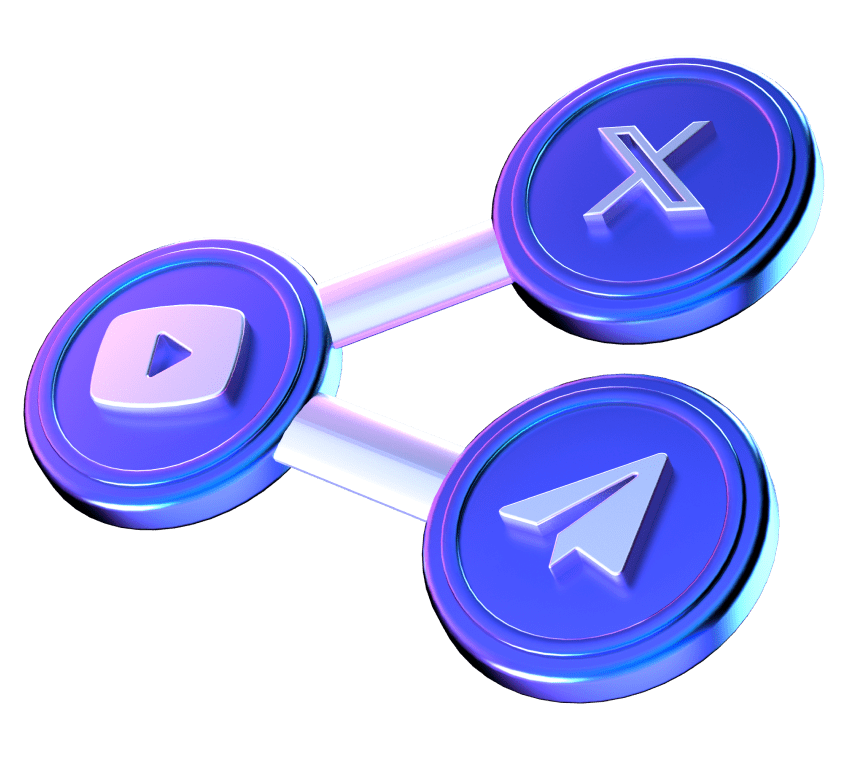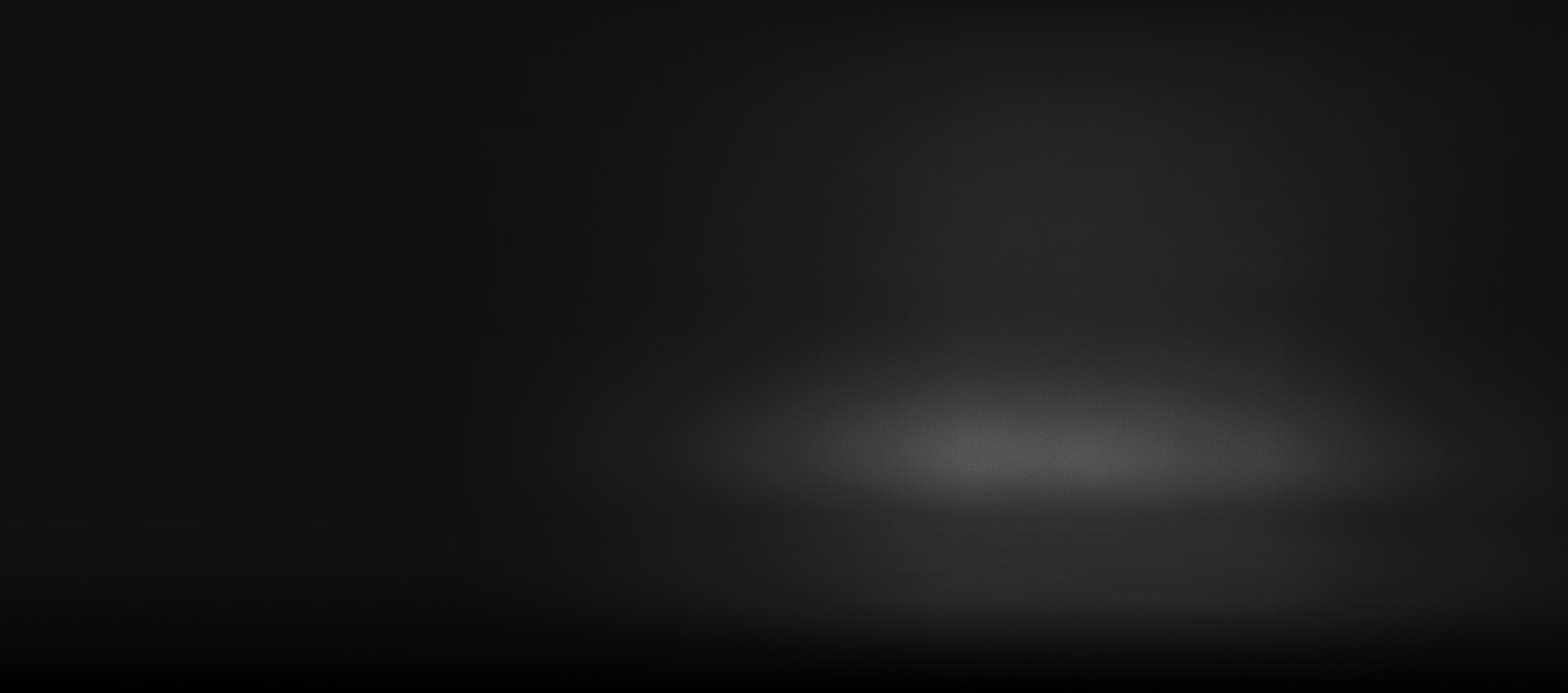The material presented in this website are for general information purposes only and are not investment advice or a recommendation or solicitation to buy, sell, stake or hold any cryptoasset or to engage in any specific trading strategy. The volatile and unpredictable nature of the crypto-asset markets can lead to loss of funds. Geographic restrictions may also apply. This information is not directed or intended for distribution to or use by residents of certain countries/jurisdictions, including, but not limited to USA, China, Iran, Russia and more, since the Company does not offer its services to any of these jurisdictions.
Digital assets are complex instruments and involve high risk. Please ensure that you fully understand the risks involved before entering into any transactions.
Contact us: [email protected]
PROCRYPTIC SP. Z O.O., registered address at Mennica Legacy Tower, Prosta 20, 00-850 Warsaw, Poland.
CLICKJOINT B.V., registered address at Zuikertuintjeweg Z/N (Zulkertuin Tower) Curacao.