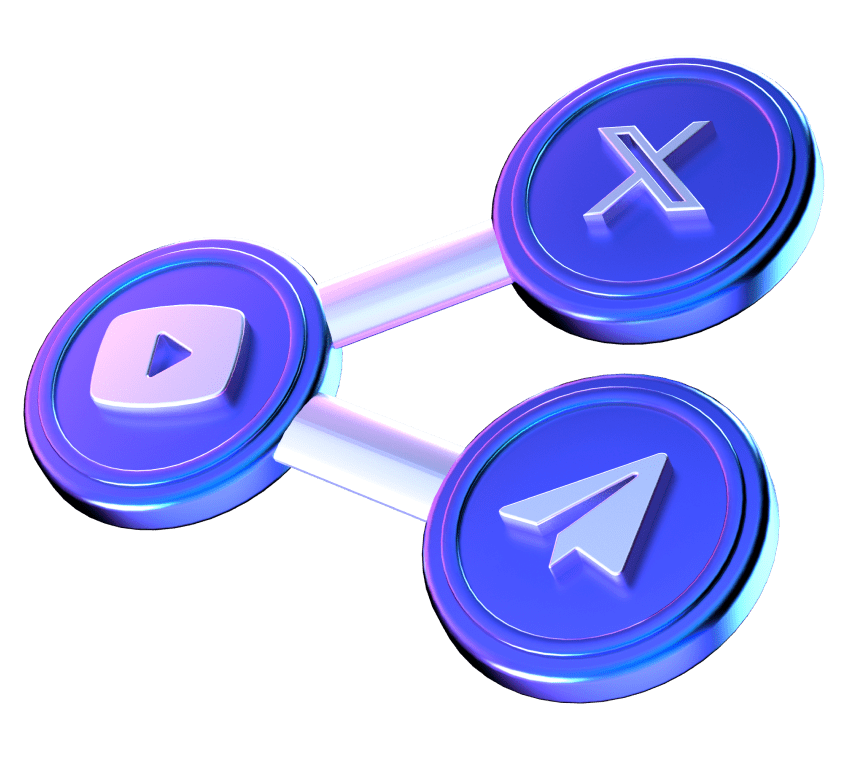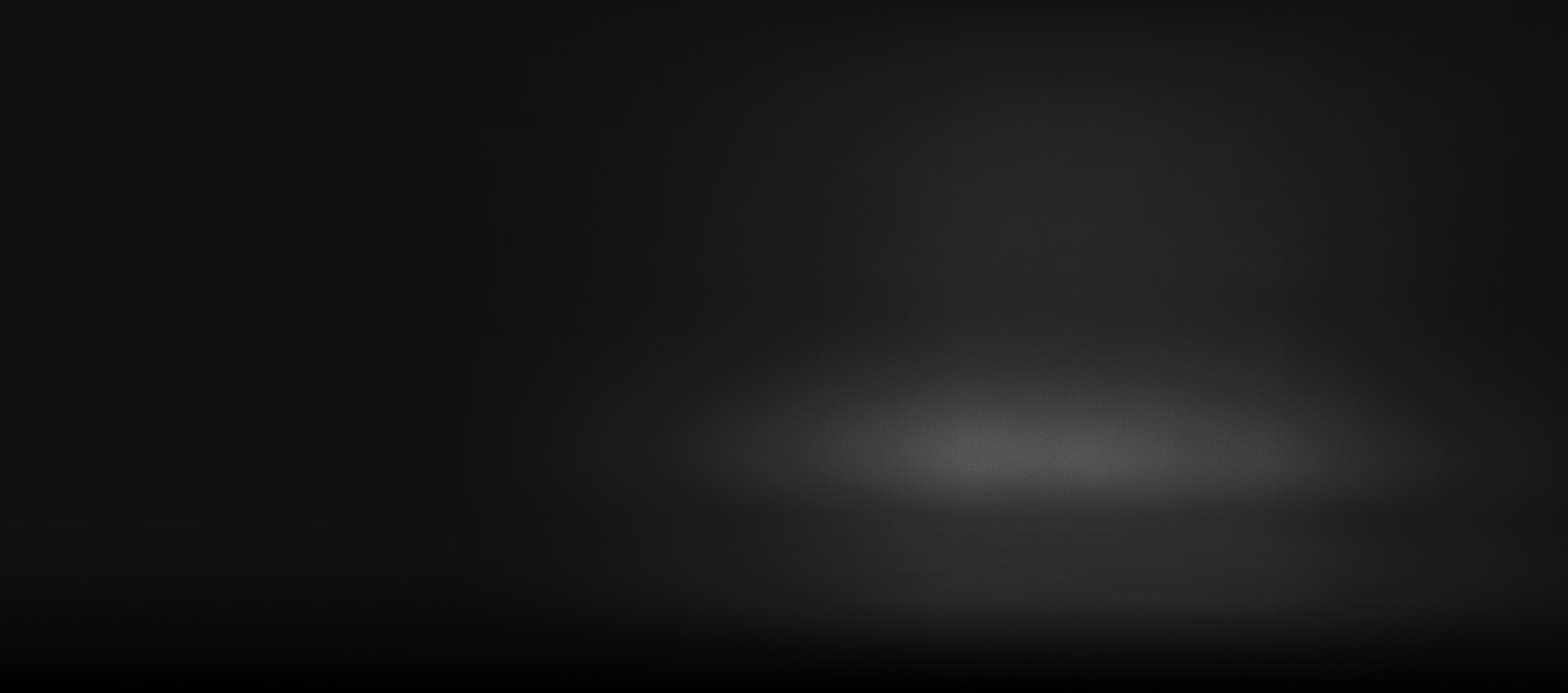Why and How to Link Your Web3 Wallet to XBO.com
How to connect your Web3 wallets to the XBO platform for seamless trading.
-
Here’s how to connect your Web3 wallet:
- 1. Log into your XBO Account
- If you don’t have an account yet, signing up takes just a minute. Once you're in, head over to the Deposit or Withdrawal Crypto section.
- 2. Click on the “Connect Wallet” Button
- Look for the “Connect Wallet” button on the page. XBO supports several Web3 wallets like MetaMask, Trust Wallet, and more.
- 3. Select Your Wallet
- Make sure you're connecting your Web3 wallet to the official XBO.com site. Double-check the URL to avoid any potential scams.
- 4.Confirm the Connection
- A pop-up will appear. Choose the account you want to connect, review the permissions, then click “Next” and “Connect.”
- Success!
- That’s it! Your Web3 wallet is now connected to XBO.com. You can now deposit, withdraw, trade, and explore the exciting world of crypto.
- Get Started:
- 🔗 Register on XBO.com: https://www.xbo.com
- 📲 Download the app and start earning XP today!
- Got questions about leveling up or maximizing rewards? Drop them in the comments or join our Telegram community for tips & support: Telegram link