A Web3 wallet is a digital wallet that allows users to interact with decentralized applications (DApps) and manage digital assets on blockchain networks. Unlike traditional digital wallets, Web3 wallets are built for decentralized ecosystems, enabling direct access to blockchain-based services without the need for intermediaries like banks.
How to connect your Web3 wallet (e.g., MetaMask, Trust Wallet) to XBO.com?
- Go to your XBO.com wallet.
- Click the 'Connect Web3 wallet' button.
- Follow the on-screen instructions to complete the connection.
- After confirming the connection in your Web3 wallet, return to XBO.com to securely deposit or withdraw crypto between your Web3 and XBO.com wallets.
That's it! You're ready to start managing your crypto seamlessly across both wallets.
How to deposit crypto from your Web3 wallet (e.g., MetaMask, Trust Wallet) to XBO.com?
- Go to your XBO.com wallet.
- Click Deposit Crypto.
- Select the cryptocurrency you want to transfer from your Web3 wallet to XBO.com.
- Click Deposit via Web3 Wallet.
- Enter the amount you want to deposit.
- Click Proceed and confirm the transaction in your selected Web3 wallet.
- Once the transaction is processed, your crypto will appear in your XBO.com wallet.
Your funds are now securely deposited and ready to use!
How to withdraw crypto to your Web3 wallet (e.g., MetaMask, Trust Wallet)?
- Go to your XBO.com wallet.
- Select the cryptocurrency you want to transfer from your XBO.com wallet to your Web3 wallet.
- Enter the amount you want to transfer.
- Choose the network for the transaction, ensuring it matches the network of your Web3 wallet to avoid any loss of funds.
- Click Send to Web3 wallet.
- Click Confirm to finalize the transaction.
You can track the status in Transaction History. Once processed, the crypto will be transferred to your Web3 wallet.