There are four main reasons why you should verify your account.
- Security. By providing the personal information required for verification, you prove that you are who you claim to be. In this way, we help prevent a third party from impersonating you and using your payment information for fraud.
- Eligibility. The verification of your identity proves that you can legally participate in crypto exchange, including being of age.
- Regulatory compliance. Verifying your identity is necessary to comply with anti-money laundering and other financial regulations needed to ensure the safety of your operations.
- Enhanced opportunities. Passing higher verification levels will allow you to access more platform functions such as unlocking fiat transactions and raising their limits.